WEATHER STATUS:
NORMAL
 HANOVER SCHOOL DISTRICT 28
HANOVER SCHOOL DISTRICT 28
Communication Plan
2022
Our mission is to foster a safe school environment that promotes positive relationships, inclusion through collaboration, diversity and acceptance, respect with responsibility, sensitivity, and honesty, while developing the academic and character skills to serve our students throughout their lives.
Hanover School District 28
Kyle Cooper, Superintendent
Prairie Heights Elementary School
Michele Cheesman, Principal
Chad Riggs, Assistant Principal
7930 Indian Village Heights
Fountain, CO 80817
(719) 382-1260
Hanover Jr/Sr High School
Mark Koopman, Principal
Jeff Jordahl, Assistant Principal
17050 S. Peyton Hwy
Colorado Springs, CO 80928
(719) 683-2247
Communications Department
A Division of the Superintendent
Lori Underwood, Communications Director
Why a Communications Plan?
A clear communications plan is vital to the success of Hanover School District 28. It is also critical to ensure that all the staff, students, parents, Board of Education, and community are informed.
Forms of Communication
Objectives
Goals
Communications Guidelines
Stakeholders
KEY MESSAGES
Emergency Communications
We want to ensure Hanover School District parents receive the emergency alerts important to them.
What if I didn’t receive the alerts?
Log into the ParentSquare App (https://www.parentsquare.com/signin).
Notification types include:
Under General Announcements, you can select when you want to receive notifications for posts. Select Off, Instant or Digest notifications.
What will my caller ID show when I get calls?
When you receive communication from Hanover, the number displayed will depend on the type of message. The two types of communication include:
How will you contact me?
If there is an emergency at your child’s school (Lockout, Secure, Evacuation, Shelter, Hold, etc.) we will send information to all contacts in our system via phone, text and email.
How will you notify me of weather delays/closures?
We will notify you of a weather delay or closure via text and email only unless there is an extenuating circumstance, such as a last-minute change in school status. Weather closure/delay information will also be shared on our website, Alma, social media, as well as with local media outlets.
Internal communications
Perhaps our most important audience: is our students, instructors, and non-teaching staff. They help us live up to the school mission.
Email groups for staff at each school, each department, and district for ease of communication between staff and administrators. Staff calendar displaying assessment schedule, building events, and more.
Media and community relations
Help celebrate the achievements of our students, teachers, and staff to parents and the Hanover community by sharing the great things going on in our school!
The kinds of school stories and events we cover: When determining news coverage, we seek out interesting or unique stories that would appeal to the broader Hanover community, such as:
Parent engagement:
Prairie Heights Elementary School PTA
We invite you to join PTA for your child because increasing our membership, by even one, makes it possible to provide important educational resources, speak up on important issues and create a stronger school community.
Hanover Jr/Sr High School PTSA
PTSAs provide youth members with the opportunity to make a difference by developing leadership skills, learning about the legislative process, increasing their self-esteem, and contributing to the school and community. In turn, adult PTSA members gain a new perspective for program development and youth leadership development and acquire a better understanding of the youth of today.
District Accountability Committee
The District Accountability Committee is a committee of the Board of Education. The DAC meets multiple times during the school year to meet its responsibilities as outlined by the Colorado Department of Education.
CHANNELS
District Website
The website serves as a self-service portal for all information for the school, including the District’s Master Schedule and the District interactive calendar. The interactive calendar shows all school district, school, and activity events.
The most recent district news can be found on the school district’s home page and is always archived on our Hornet’s Nest blog. Folks may find employment opportunities, finances of the District, and handbooks for students and employees.
Alma
The District uses Alma as its student information system. Each school has its own link for logging in (phe.getalma.com, jshs.getalma.com, hoa.getalma.com). The portal is a direct connection to the student database system. Parents can log in to the portal to view their child’s current gradebook, attendance, disciplinary actions, and positive actions. We will utilize Alma during an emergency to alert parents and guardians. Please log in and review your student’s progress weekly or more often.
ParentSquare
The ParentSquare app is an all-in-one, secure, two-way communication platform to disseminate information about the schools and District: reminders, announcements, and other necessary details. The app is free to download, and users can modify their preferred language and method of communication: whether it is text or email. Once a student is enrolled, their parent/guardian will receive an invite to join ParentSquare. Parents are asked to be sure their current email and phone numbers are up to date by informing the school.
ClassDojo
Prairie Heights Elementary School currently uses Class DoJo for multiple purposes. Teachers and staff use Class DoJo daily to communicate with parents. In addition, school-specific announcements and celebrations are posted regularly on Class DoJo. All parents should register with Class DoJo to receive these communications; however, this channel of communication will phase out as the District utilizes ParentSquare more.
Counseling and Networking
The Community Resource website contains a wealth of Hanover community information, including career and academic support, community connections, financial and resource assistance, food and nutrition, and physical/mental health resources.
Board of Education Meetings
The Board of Education meets monthly on the third Wednesday, starting at 6:30 pm. The official Board of Education calendar is found on the website. Parents and community members can sign up to speak at the start of each meeting by completing the online form or asking the Secretary to the Board before the meeting. All meetings are open to the public. Those interested can attend the meetings in person or watch live using the Zoom link, and documentation for meetings is located on the Board of Education page of the website.
District Accountability Committee (DAC)
The District Accountability Committee reports to the Board of Education. The committee is composed of members, which the Board approves. The committee includes staff members and parents. The District Accountability Committee meets on a near monthly basis to perform the responsibilities set aside by the Colorado Department of Education and approved state legislation. Parents, staff, and the community are allowed to observe these meetings in person and online via Zoom. The District Accountability Committee chair also The information can be viewed by attending the Board meeting or watching via Zoom.
Coffee with Coop
Coffee with Coop is a periodic meeting. The exact meeting dates are on the calendar. This is an opportunity to chat about the District with the Superintendent in an informal setting. Whether it is suggestions, ideas, or concerns, Mr. Cooper wants to hear from you! Students, parents, staff, and community members are encouraged to attend.
Blog: Hornets Nest
Hornets Nest is one of our school’s best opportunities to keep parents engaged and informed of District news. A forum to reinforce the school brand, strengthen ties with media, and depict our school leadership, as well as, a history of published posts. Posts automatically sync with the website homepage, shared on our Facebook page and other social media channels.
Social Media
Social media channels need to be a big part of our communications mix. Understanding which social media to use and when to use it requires understanding the limits and life cycle of the content posted to each of these channels.
The District utilizes a Facebook page and a Nextdoor group for sending updates and reminders.
Parent Teacher Association (PTA)/ Parent Teacher Student Association (PTSA)
Both schools have a parent organization that meets monthly. The purpose of these groups is to communicate updates, respond to questions, support the school through parent-led activities, and support fundraising. Meetings dates are on the website and District interactive calendar.
Booster Club
Hanover Jr-Sr High School has a parent-run Booster Club. The purpose of the club is to support the athletics and activities at the school. The Booster Club holds fundraisers to include running concessions at athletic events. If you are interested in learning more or joining the Booster Club, you can email [email protected].
Parent-Teacher Conferences
Twice each school year, both schools hold conferences for parents and teachers. The purpose of the conferences is to provide an update on student academic, social, and emotional status. Parents are advised to attend their student’s conferences.
Report Cards
Each quarter, our schools send parents and guardians their student’s academic progress via report card. The report card shows progress for the student in meeting the standards and objectives for their assigned curriculum. Parents and students can always view current grades through the Alma portal.
Not all channels are meant for every kind of communication from school. While a text or voice message to a parent is helpful when there’s a one-hour weather delay, the score from Friday night’s football game is hardly news that needs to be pushed via notification.
PATHWAYS
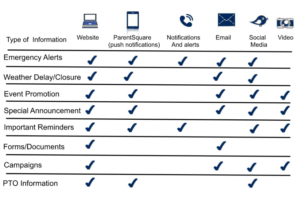
MEASURES
Feedback Measures
If the feedback was positive and all of the criteria were met, then the communication method/process was a success. However, in some cases, the feedback may show that certain success criteria were not met, and an alternative communication method or message distribution may need to take place to correct any issues raised.
Measurements:
Success Criteria
Quality feedback measures to determine successful communication:
TAKEAWAYS
Assumptions
Risks
Additional Documents
The communication Plan does not end with the plan. It is important to outline the content our District publishes to create clarity. Additional documents are needed to execute a comprehensive communication plan.