WEATHER STATUS:
NORMAL
Student and staff safety is always our number one priority, but there are times when winter storms hit at unpredictable times.
CURRENT STATUS OF THE DISTRICT
Hanover School District 28 uses a mass communication system to notify the community of any remote learning days, delays, or closures. In addition to receiving notifications via email, text message (if you opted in for texting), social media, and mobile app notifications, an alert will be displayed in the upper right hand under “weather status” on any page on the Hanover School District website you visit.
Notifications are also sent to the District’s Flash News Alerts Feed, our Facebook page, and the Hanover School District 28’s Nextdoor Group.
Sudden weather changes are part of what we expect in Colorado. To help us ensure the safety of our students and staff to the best of our abilities, Hanover School District 28 has appointed personnel to drive sections of the District during a predicted storm. We assign the driving sections because, as we all know, the weather in one part of our District can be completely different than in another part of the District during a storm.
The personnel report on weather and road conditions, especially noting poor visibility, poor traction, and other hazardous road conditions, wind chill factors, and snow accumulation and brief the Superintendent on the conditions. We evaluate the conditions, and further driving reviews and conversations may occur.
The employee reports are used in addition to the reports from the National Weather Service and local emergency officials and in coordination with neighboring school districts. After all the data is examined, a decision is made for either a delayed start, a remote learning day, a full school closure, or school as usual by the Superintendent. All of this usually begins the night before a storm is predicted to hit and is usually accomplished by 5:30 a.m., so you may be notified in a timely manner.
Hanover School District evaluates the entire population of its students, including our smallest and youngest: Elementary. Hanover uses the National Weather Service wind chill chart, which indicates the length of outdoor exposure that can cause frostbite and varies based on temperature and wind speeds.
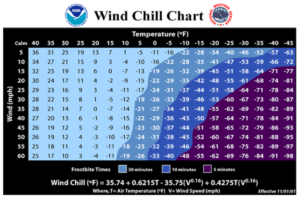
Dangerous wind chills can be hazardous to children waiting outside for the bus or students traveling by car that may get stranded. According to the National Weather Center, frostbite sets in faster with younger children as a child’s body mass comes into play. Exposed skin is especially at risk for frostbite when the air is cold, and winds are strong. It is vital that parents are aware of the weather conditions so their children have the appropriate clothing before, during, and after the school day. Parents should ensure student drivers are equipped with an emergency kit in their vehicles if they get stranded. Hanover has resources for families who may be financially challenged in purchasing appropriate weather clothing for their children. Please contact your school if you need assistance.
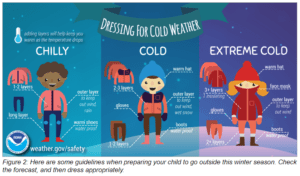
For any weather-related decisions, you, as a parent/guardian, make the final decision concerning the safety of your child. If you think weather conditions are unsafe when the District keeps schools open, you may keep your child at home. Remember to follow the proper absence reporting procedures by calling your child’s school to report the absence, and your child’s absence will be excused; all work may be made up without penalty.
In the event of extreme weather conditions, announcements relative to the closing, late start, and/or early dismissal of school will be made on local FM or AM radio, local television stations, the district website, and with the use of our ParentSquare App and Alma program. It is imperative that parents provide the office with emergency contact information (and updates) and make arrangements for their children in the event of an early dismissal, late start, or cancellation.
Please note, due to the nature of the hour, NO phone call alerts will be sent before 7:00 a.m. Make sure you check your text messages, emails, the website, and/or news and radio stations for delays or closures beforehand.
Radio Stations weather-related information will be broadcasted to:
AM: KOA-850, KQSC-1530, KRDO-1240, KVOR-740
FM: KILO-94.3, KOA-94.1, KQSC-107.3, KRCC 91.5, KRDO-105.5
News Stations’ weather-related information will be broadcasted to:
KOAA News 5, KRDO News 13, KKTV News 11, and FOX News 21
Updates are always posted on our District website: https://www.hanoverhornets.org under “weather status” in the upper right hand corner on tablets and desktop devices or in the center on mobile devices.
Evacuation and Early Release
In the event there is an Emergency situation where the school is evacuated or closing early due to weather, you will receive a phone call through both Alma* and ParentSquare to ensure all parents/guardians have been notified.
*Urgent phone calls will come from a “503” area code.
School Board Policy on delays and closures
In the event of a remote learning day, delay, or closure, we will send out a notification via email, text message and ParentSquare app push. Notifications by email and mobile app push are enabled by default. Text alerts must be opted into. These settings can be modified after logging into the ParentSquare website or Mobile App.
HOW TO LOG IN
Go to parentsquare/signin or open the ParentSquare mobile app.
Families: Use the email address you provided upon registering with ParentSquare.
Staff and Students: Use your school email address ([email protected]) and the password created when registering with ParentSquare.
To check whether you can receive Text Messaging
To set your Delivery Preferences click Off, Instant, or Digest under General Announcements and Messages.
Off = no notification
Instant = you will be alerted right away with any announcements or alerts
Digest = you will receive one message for all announcements at the end of the day
To receive alerts, School Alerts must show on.
Please note that due to the early hour, morning delay and closure notifications will not be sent out via phone calls.